I’m a digital packrat. It’s very heard for me to delete anything, especially old emails, mainly becuase they don’t take up any physical space – so what’s the harm, right? The answer is obvious – if the emails or other files remain in your inbox, they clutter things up and make it difficult to keep track of the important stuff. I need to get much better at managing email as I go, but I’m starting 2020 witha clean slate. Every year, I create an Outlook Data File for that year and move all of my emails – sent and received – to that folder. I started doing this a couple days ago, and today I finished the job. I already feel less stressed. It’s easy to see why – look how many unread items I had for 2019.
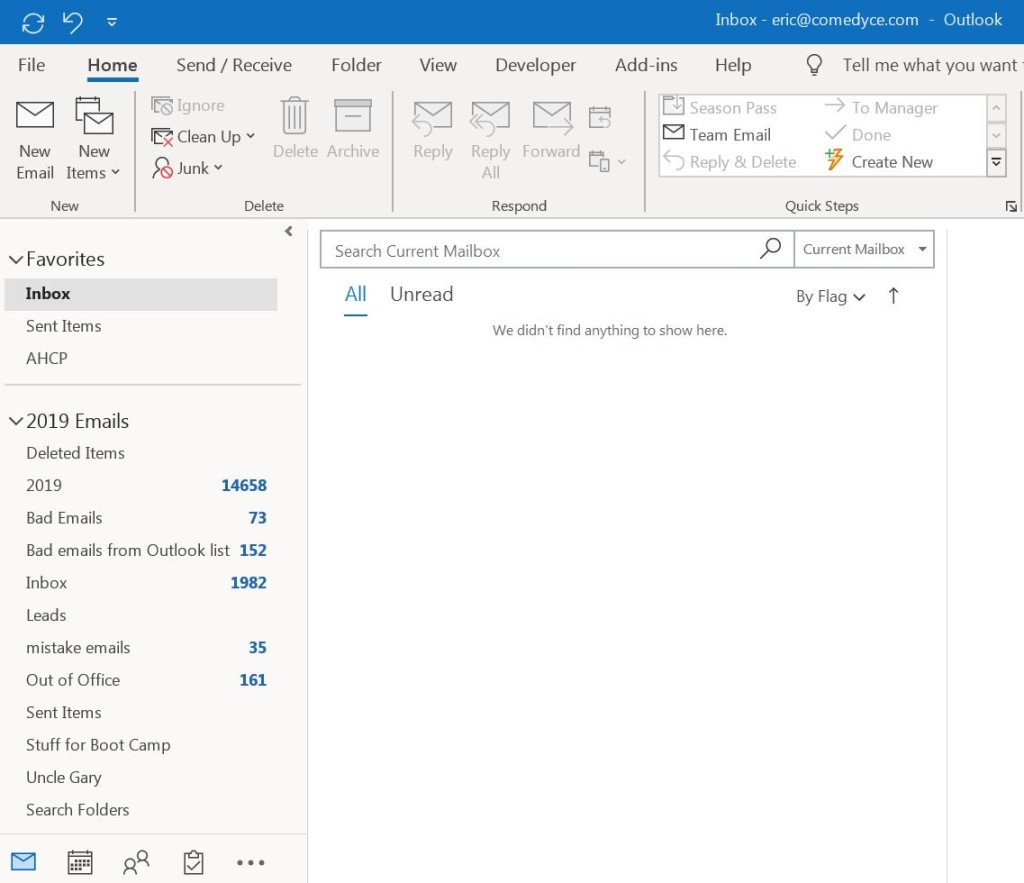
After moving everything to the 2019 folder, it was easy to file them away by simply clicking “Close 2019 Emails.”
The next challenge will be to figure out how to sync Outlook 365 (where I can access my emails online) and the version of Outlook on my computer. Right now I have no idea.
Outlook Calendar
One other thing – I spent much of the day yesterday putting stuff on my calendar for 2020: upcoming webinars (I teach a lot of online classes), concerts I want to attend, church, birthdays and holidays, and more. I think that by putting everything I already know about on the calendar, it’ll be a lot easier to plan around scheduled events and avoid double-booking my time. I even signed up for the Fort Worth Marathon yesterday. It’s March 1, and if I actually do it it’ll be my first marathon since December 2005. I started running today, my first run in a couple months – hopefully two months will be enough time to train. That’s part of the reason eating right and getting rid of sweets is so important. Once I develop a training schedule, I’ll add those runs to the calendar as well.